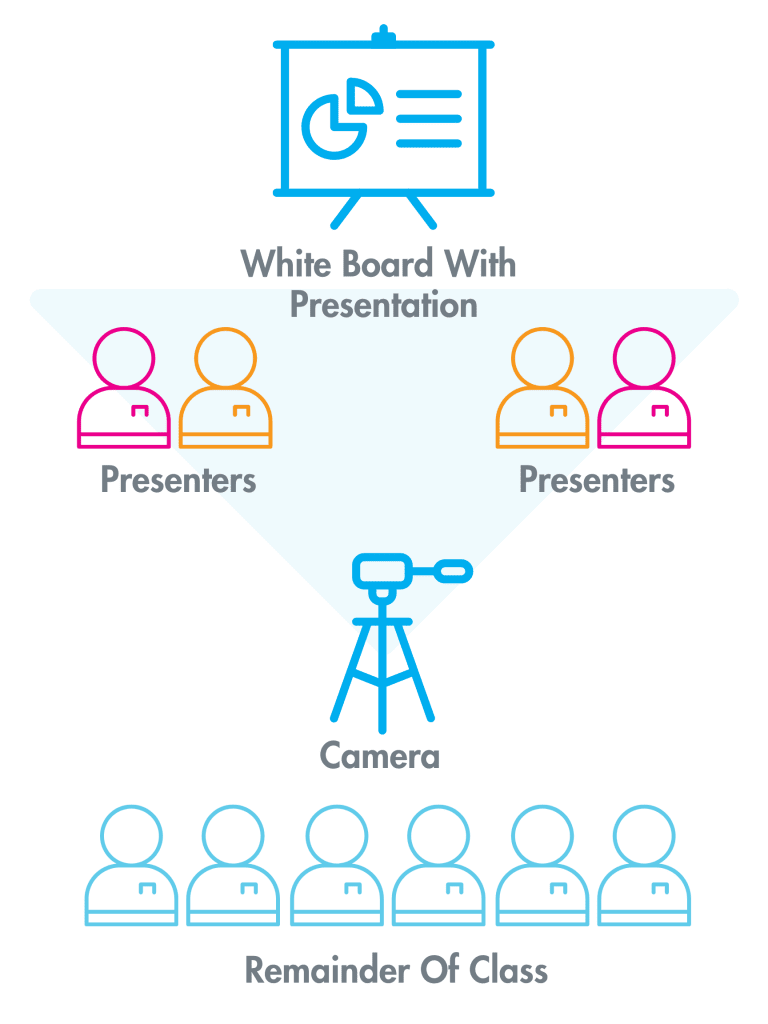HOW TO RECORD
1. iPhone, iPad, Zoom and Loom are all choices of recording tools for their video presentation
2. Record with both students and their presentation in view
3. Record horizontally for the best view of the students and their presentation
4. Follow Presentation Diagram to the Right
PRESENTATION TIPS.
- Make eye contact with the camera
- Notecards may be used as cue cards
•Pro Tip: Notecards should avoid having a full script
- Even when you are not speaking, don’t forget the camera is still recording!
•Be aware of your body language while you and your business partners are speaking
- Everyone has an opportunity to speak
- Professional dress is encouraged
- Practice makes perfect
•Practice how you will transition from each speaker
•Project your voice when you speak