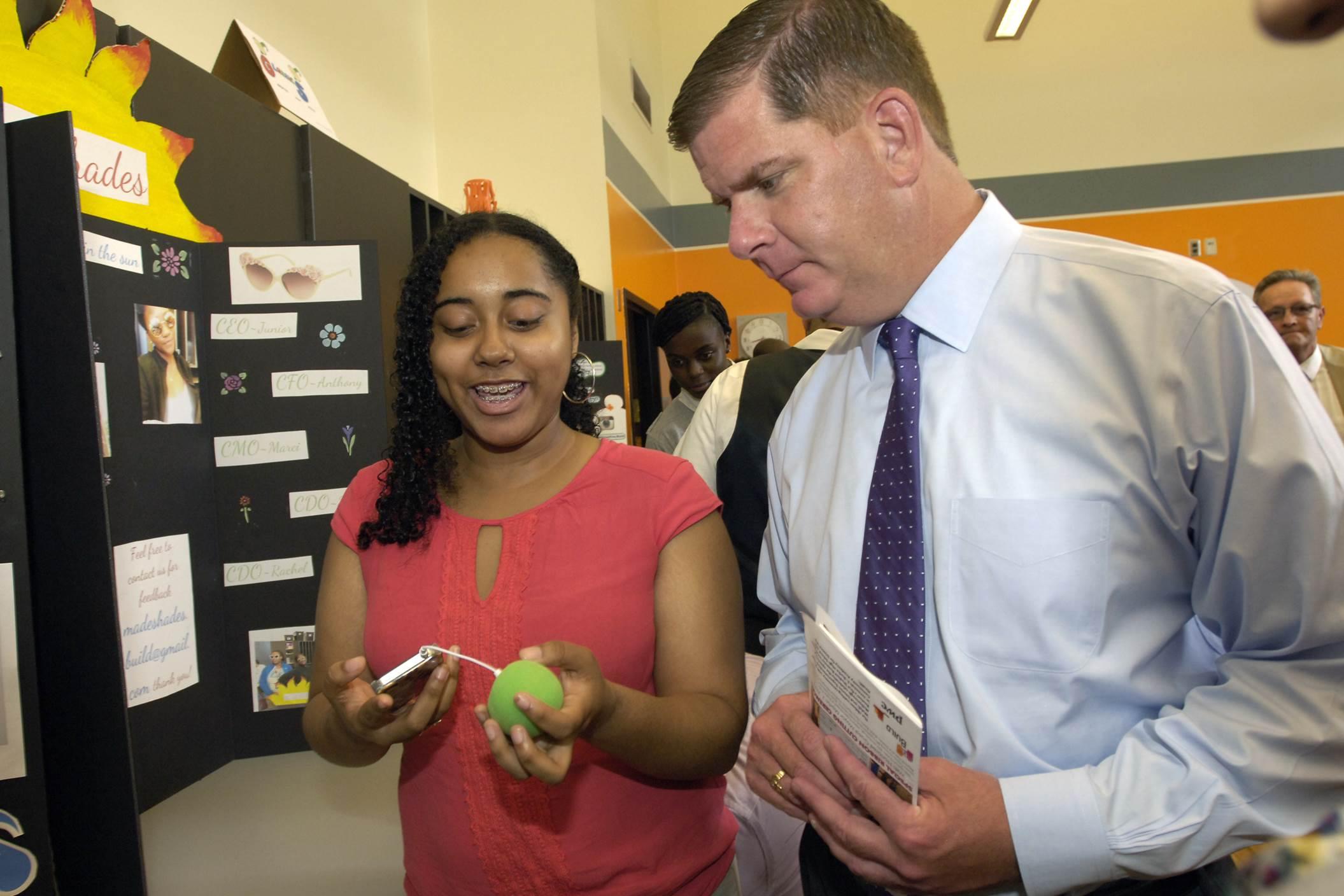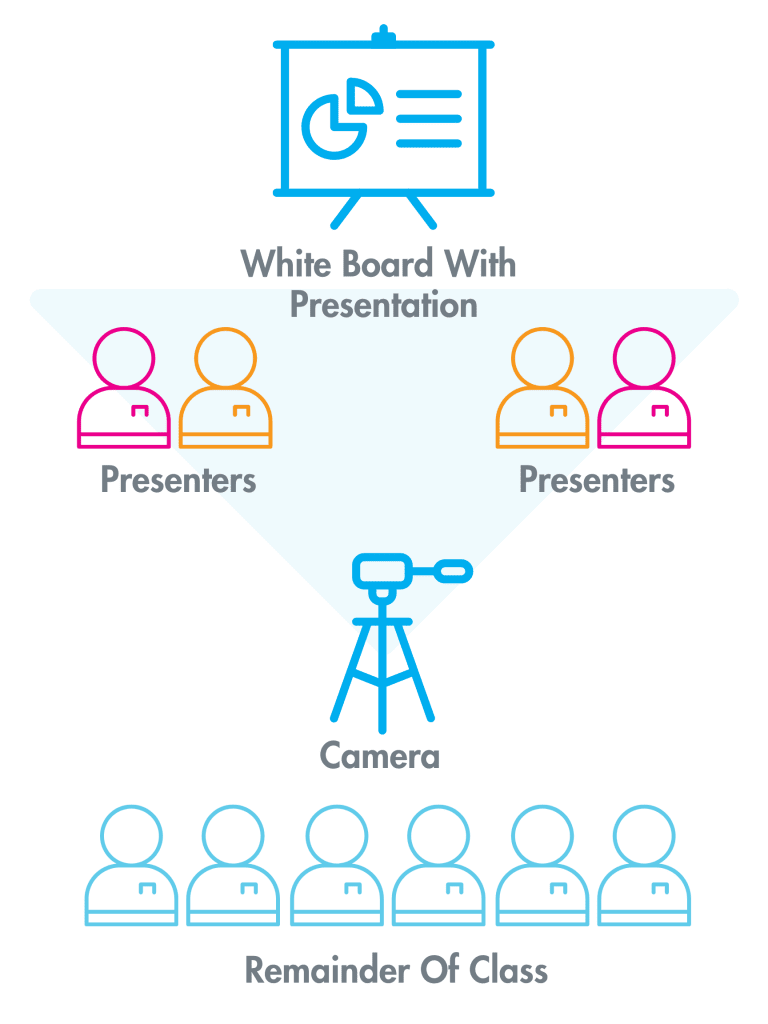On June 9th, 2015, BUILD celebrated the grand opening of two Youth Business Incubators in our Dorchester high schools – Jeremiah E. Burke High School and the Community Academy of Science and Health. The ribbon cutting ceremony featured a student business expo where BUILD students practiced their pitches on our honored guest, Mayor Martin J. Walsh.
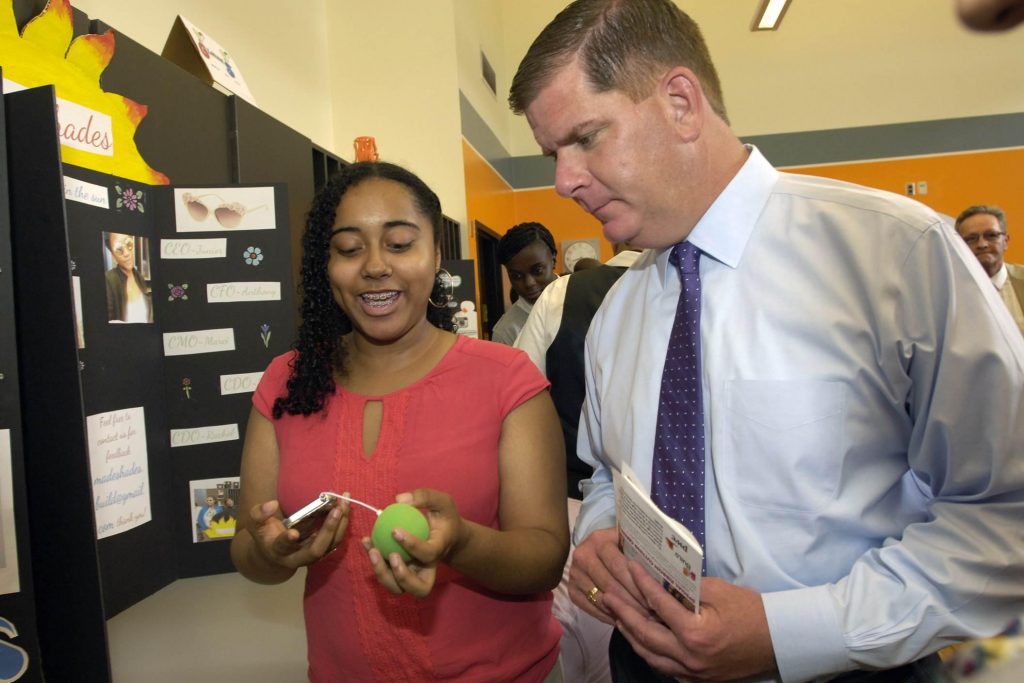
Mayor Walsh buys a Bluetooth speaker from Faith Padilla, Burke 10th grade student of Fusions, a student run business at BUILD.
This short video was produced by the city of Boston and includes remarks from Mayor Martin J. Walsh about BUILD’s contribution to Boston’s innovation economy.
These incubators were made possible by a generous donation from PwC.
You can read more about this event in several local news sources:
The Boston Globe: ‘Build’ brings start-up incubators to Boston students
CBS: Business Incubator Opened At Dorchester High School
BostInno: Boston Just Unveiled Its First High School Startup Incubators
The Boston Herald: City to unveil business incubator at Dorchester high school