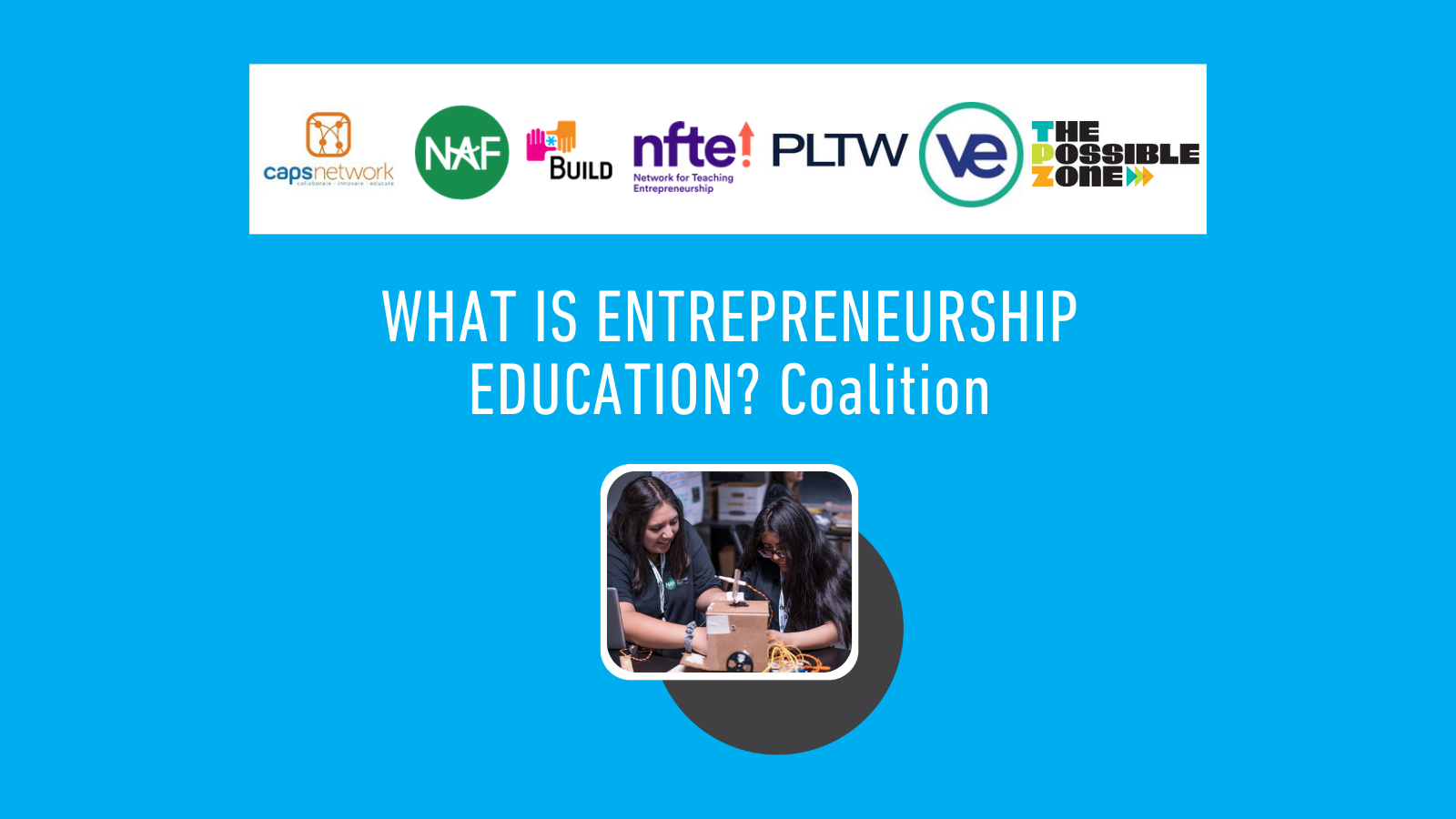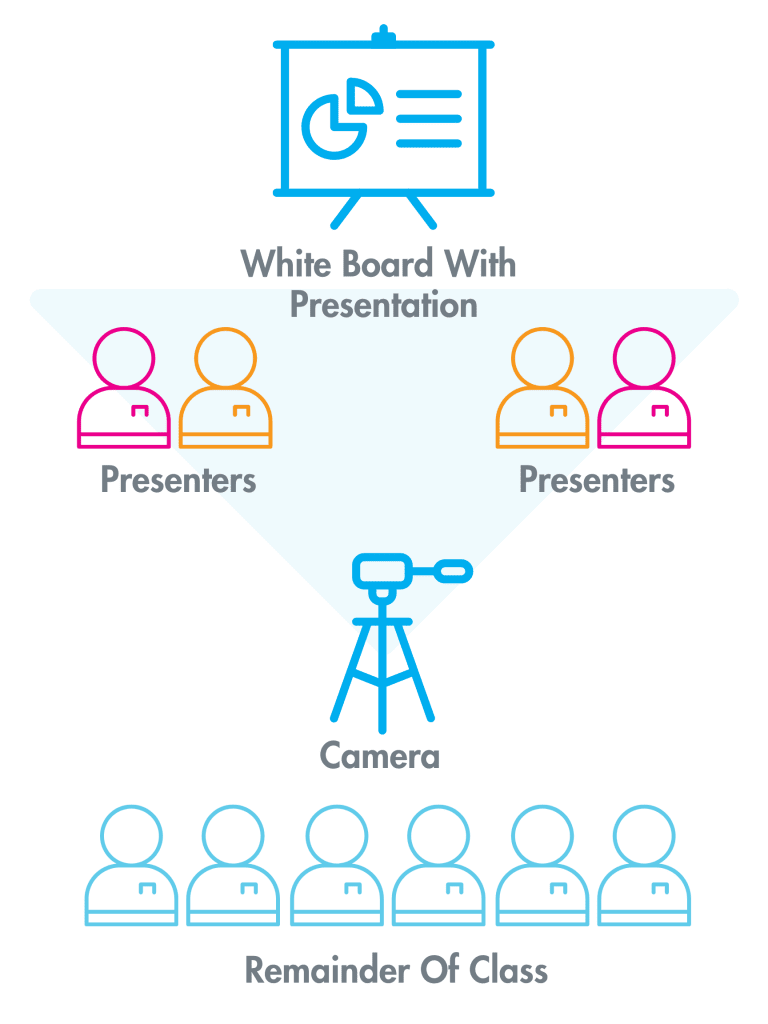This week, the students and mentors from ACC and CASH went to MIT and State Street respectively to participate in a Business Skills Workshop. The students split up into three groups based on the role in their team such as CEO, CFO, and VPMD. The three groups each focused on what was specific to them. One group worked on their PowerPoint presentations they will need at Showcase Two after watching a presentation by MIT students. This workshop showed students how to keep a PowerPoint presentation short but sweet and how to get their possible investors’ attentions. The students learned to make their slides clear and with as little words as possible, avoiding complete sentences.

The other group of students worked on the prototypes for their products. At MIT, Andrew Kitzenberg, an MIT student, explained to the students that a prototype was simply a model of what the product should look like and didn’t actually have to function properly. It could be a 3D model or even a sketch. Students were given supplies at both workshops and came up with some impressive prototypes they displayed at the end of the sessions. One group built a Skee-Ball like game out of cardboard and used Ping-Pong balls during the presentation to show how it worked.

The third group of students worked on a poster for their marketing campaign. Here students learned to tell a story without having to spell it out with words. The idea here was to come up with an advertisement that could go on a billboard or in a magazine. The students first talked about their favorite product and why in order to understand what makes them popular. The students were then told they should come up with something that excites them so that it would be exciting to others as well. The students also learned to market their products to who they think their target audience is, such as the Nintendo Wii advertisements that shows a family in a living room laughing and having a good time. One group of students drew a picture of a sun and people outside charging their cellphones on solar powered devices. This showed how the product could be used and a scenario where it would be useful without having to write out exactly what the product was for.
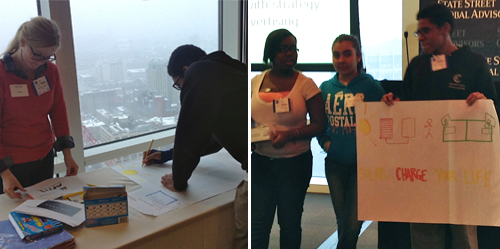
At both Business Skills Workshop this week, students learned about marketing, advertising, PowerPoint, and prototyping. The students split their teams up so they could all tackle each of these new challenges. At the end of every presentation, Ryan Oliver asked the students about something they learned while they made their poster or prototype. One student said that she had learned “that you don’t need a lot of words on an advertisement to make it good. You want to tell a story in a picture that will get your audience’s attention.” This week was very important and special to the students as they got to sit down with professionals who taught them how to make their product stand out. Bring on Showcase Two!