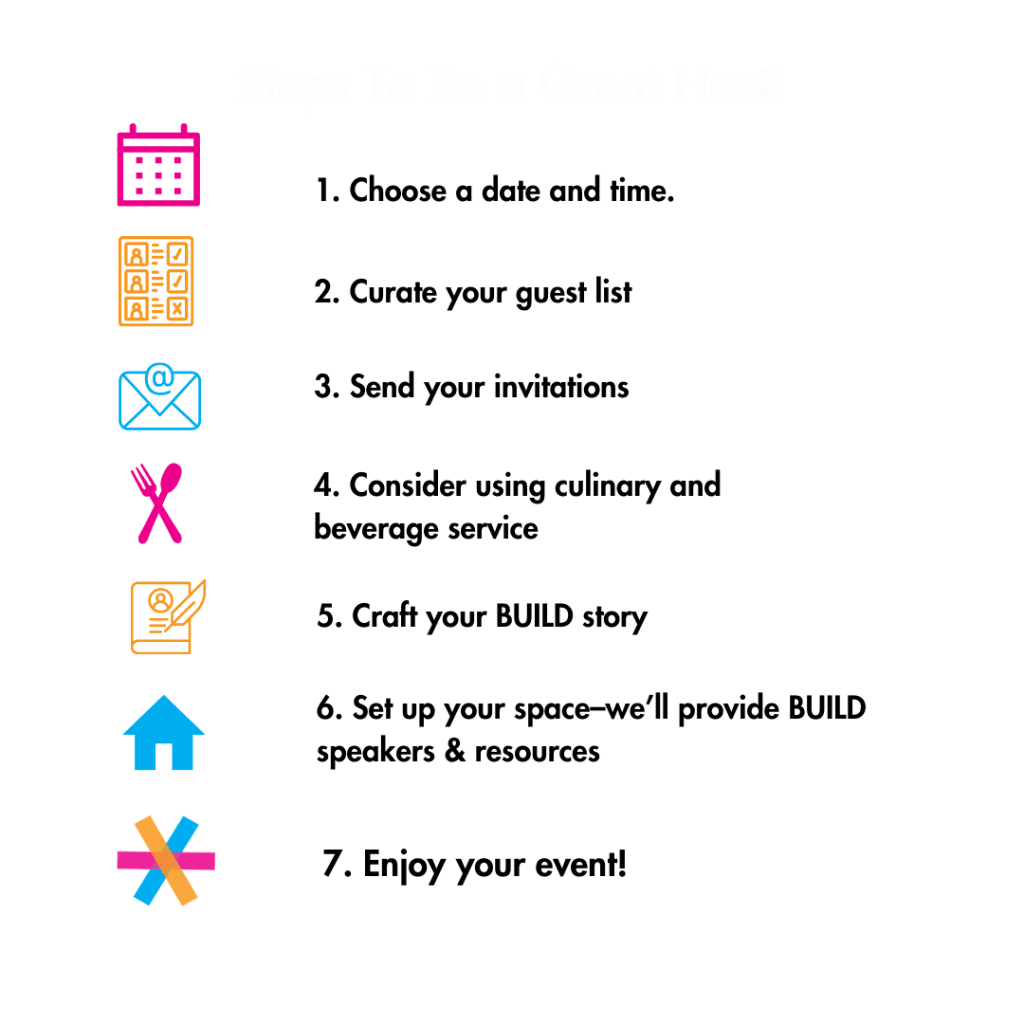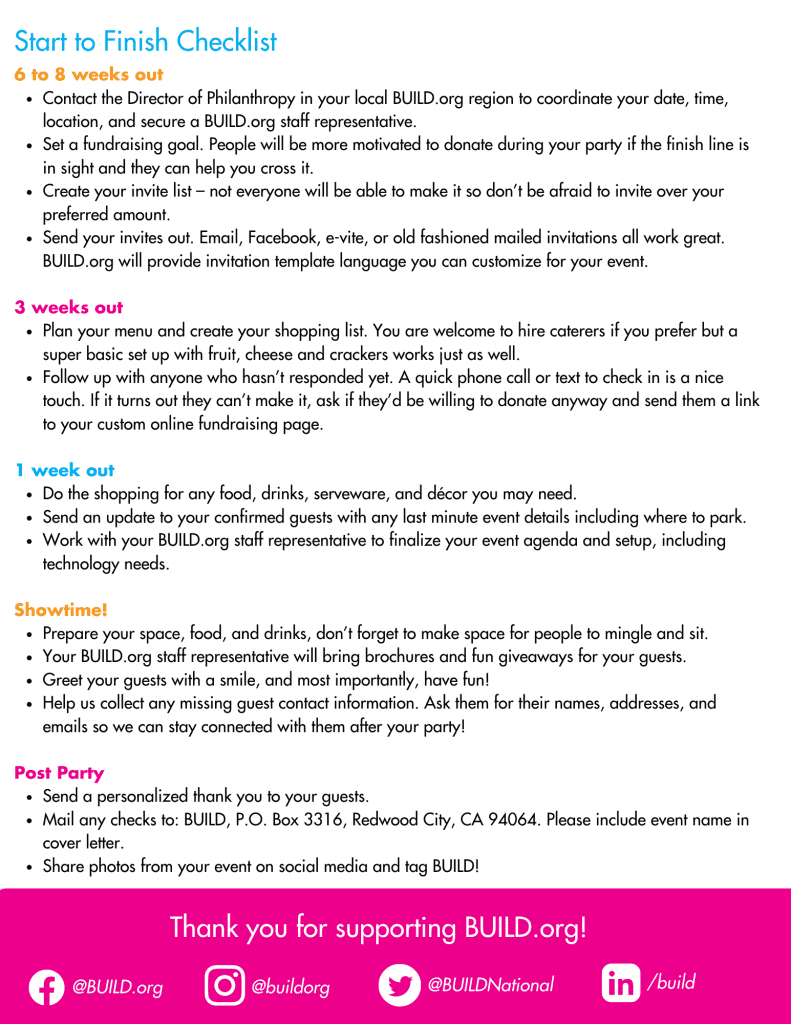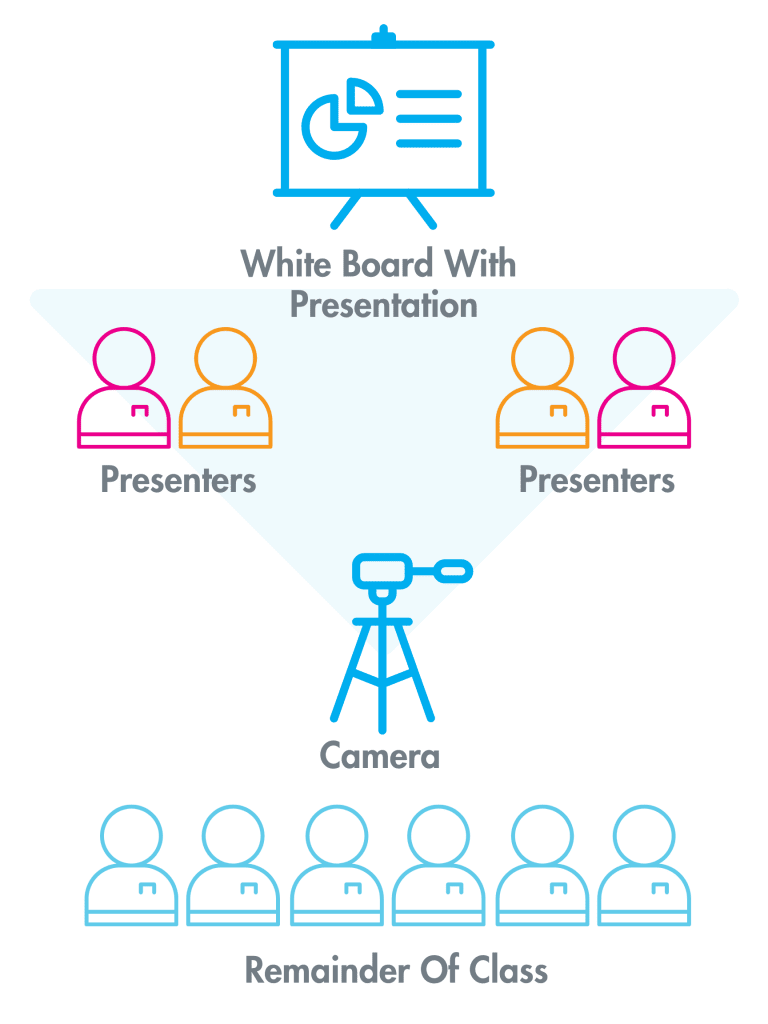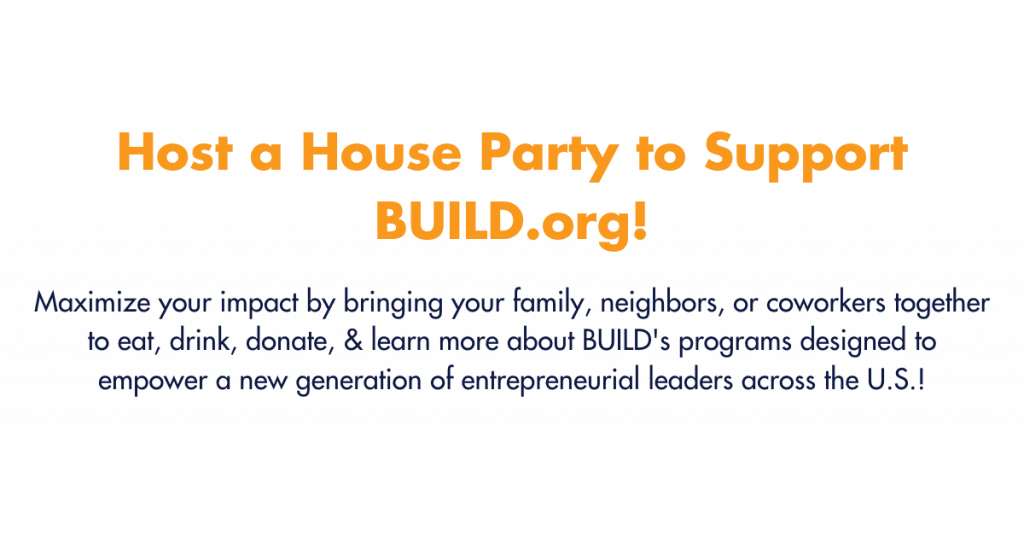


Ready to host? Email your Regional Executive Director to start your party!
FAQ
What kind of party should I host?
That’s totally up to you! Dinner parties, backyard barbeques, and game nights are all great options. You can even host a house party as part of another celebration such as a birthday or graduation. It doesn’t have to be fancy – the less work you take on as a party planner, the more you can focus on sharing BUILD's mission and celebrating our 25th year anniversary.
I don’t know BUILD.org’s work inside and out. Should I still host?
Absolutely! We will send you plenty of resources ahead of time and a BUILD staff member to join your party. Remember: the best way to be an ambassador is to share how your own experiences connect to BUILD.org’s mission and what inspired you to take action.
How should I promote my event?
If you choose to send your invite through an online platform like Eventbrite or Paperless Post, there will likely be some built-in features that make it easy to remind and communicate with your guests. Take advantage of social media to spread the word, and ask each guest to bring a friend or two along. Expand your list even further by co-hosting with a friend or colleague.
What's the best way for my guests to make donations?
Great question! We’ll set up a custom fundraising page for your event to make it as easy as possible for you to collect donations from your guests before, during, and after your event. Online donations are preferred, but if you collect any checks, please mail to: BUILD P.O. Box 3316
Redwood City, CA 94064
What other support will I receive from BUILD.org when planning my event?
In addition to your fundraising page and a BUILD staff speaker, we'll also provide a sample agenda, videos highlighting our program impact, and printed brochures, and BUILD swag. We'll also send tax receipts to guests who donated, and can set up follow up calls or meetings with any individuals who want to lean more about getting involved as donors and/or volunteers.
What is the contact information of my Regional Executive Director?
Ryan Oliver (California): roliver@build.org
Betsy Neptune (Boston): bneptune@build.org
Sybil Mimy-Wells (Mid-Atlantic): swells@build.org
Tony Nobles (National): tnobles@build.org