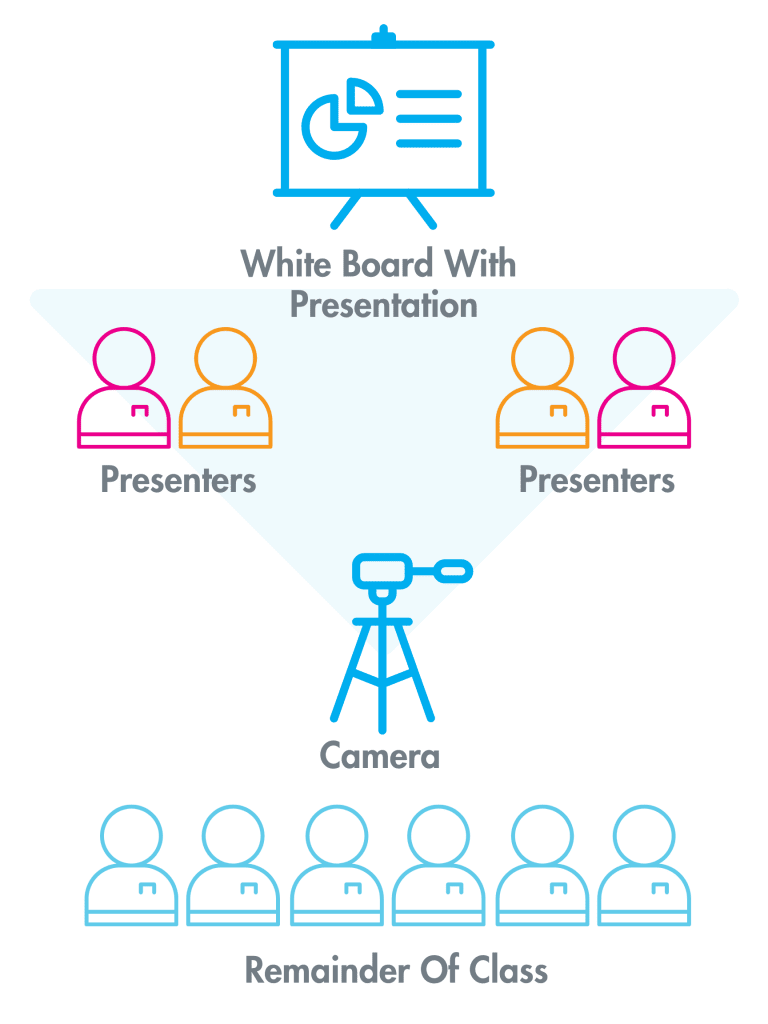BUILD in your community
CONNECT. ENGAGE. EMPOWER.
HOW TO LAUNCH

Meet with a BUILD
representative

Work with build staff to talk through partnership

Bring your community together

We will train your teachers in BUILD curriculum with ongoing support

Launch Build and start igniting youth potential through entrepreneurship
what EDUCATORS teach WITH BUILD
Our education system does not prepare students for our 21st Century workforce.
Mindsets
- Develop self-agency
- Maintain resilience and grit
- Foster a growth mindset
- Pursue adaptability
Skillsets
- Build 21st Century “Spark Skills”
- Plan for economic mobility
- Improve technology skills
- Social capital & networking

What is BUILD?

Partner Benefits

Why BUILD?
What is BUILD?
- Engaging experience For Grades 8-12
- Pitch Competitions & Sales Events
- Corporate Field Trips
- Growth Mindset & Spark Skills
- Enriching Experience Between Teacher & Student
Partner Benefits
- Interactive Curriculum Package: Proven since 1999
- Teacher Training & Support All Year Long
- Classroom Engagement Material
- Corporate & Entrepreneurial Support From Your Community
- Access To Social-Emotional Evaluation Tools
Why BUILD?
- All About Entrepreneurship & Experiential Learning
- Project Based Learning
- Students Become the CEO of their Own Lives
- Enhanced Self Confidence, Self-Esteem & Public Speaking
- Promotes Social Equity
PARTNERSHIPS AT BUILD
BUILD brings together a strong and supportive ecosystem to support our partner schools including: Educators, Parents, Entrepreneurs, Business Leaders, and Community and Youth Advocates – all focused on keeping students at the center. Together the community will unite and collaborate with BUILD staff and teachers.

“Before BUILD, I skipped class and my grades were horrible. I now get As and Bs. I am the CFO of my own business. I want to study math in college, and I want to be a banker. Thanks to BUILD, my dreams are now goals.”

“Before BUILD, I skipped class and my grades were horrible. I now get As and Bs. I am the CFO of my own business. I want to study math in college, and I want to be a banker. Thanks to BUILD, my dreams are now goals.”

“Before BUILD, I skipped class and my grades were horrible. I now get As and Bs. I am the CFO of my own business. I want to study math in college, and I want to be a banker. Thanks to BUILD, my dreams are now goals.”
WHAT DO I NEED TO GET STARTED?
- Dedicated teacher, whom BUILD will support
- Dedicated classroom or lab space that allows for flexible, small group seating
- Ability for students to sell products on school premises
- Small budget for transportation to off-site events
- Small budget for classroom materials
- A two to four-year financial commitmentx