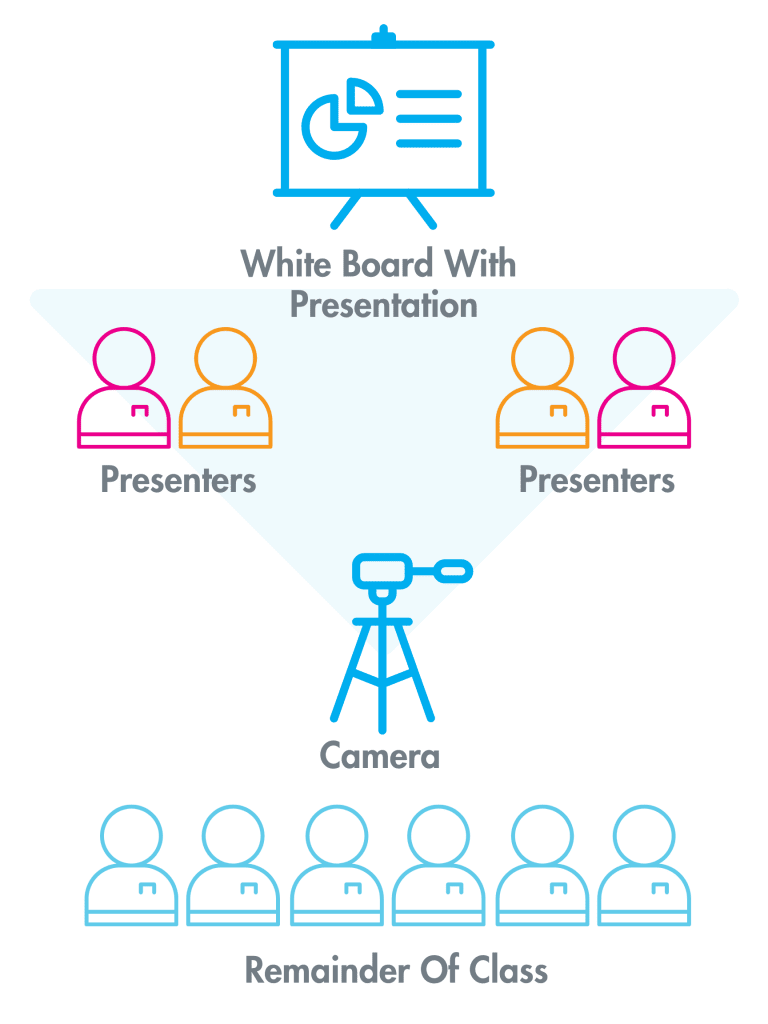Chris Cunningham
Position:
Investor and founder, C2 Ventures
Chris is an active tech startup investor and founder of C2 Ventures, a privately-held investment firm with a focus on consumer, data, financial tech such as blockchain and wellness. C2V provides seed capital and hustle to early-stage companies both directly and via limited partnerships with Techstars, Bowery Capital, and NYC’s leading angels. C2V’s current portfolio includes 15 investments, three of which have been acquired or returned a multiple for the investors – Arbor.io acquired by LiveRamp, Uru acquired by Adobe and MightyTV acquired by Spotify and JenJo 3X return. C2 Ventures has a 7X return over the last 4 years.
Previously, Chris was the President of Unacast, the leading location data platform which recently raised $17M in series B funding. At Unacast, Chris built the commercial and revenue operations from zero to seven figures in 18 months and led all commercial efforts. Chris was the first US employee and 7th overall. Chris was also the CEO and Co-Founder of appssavvy, a company that pioneered in-app advertising on Facebook and mobile while putting the user experience first through timing and context. In 7 years appssavvy drove over $75MM in gross revenue for the app ecosystem.
Chris has been named one of the “Most Important People in Mobile Advertising” by Business Insider, as well as being an Ernst & Young Entrepreneur of the Year Finalist 2 years in a row. He’s been a featured speaker at International CES, Cannes Lions, IAB’s Annual Leadership, dmexco, and f.ounders. He is a contributor to CNBC and Bloomberg TV via on-screen appearances and also produces content through C2V Studios. Chris sits on the board of both Build NYC and Cornell Tech here in New York City and strongly believes in supporting young people and their startup journey.