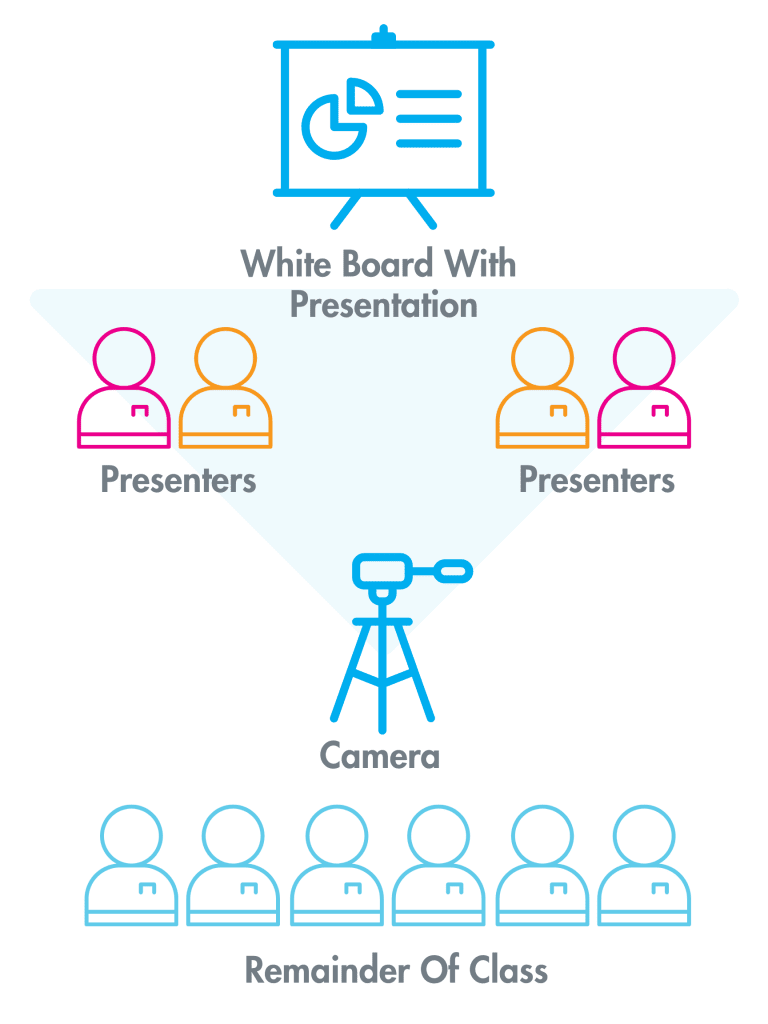Julie Tumasz
Julie brings her passion for visual storytelling, entrepreneurship and digital design while leading the Communications and Marketing Department at BUILD.org. She uses her positive energy and strategic digital tactics to bring the spark to BUILD’s national communications plan, digital campaigns and video production.
Julie comes to BUILD after working with the United Nations as a digital content analyst/video producer where she produced, edited and shot promotional videos in Guinea-Bissau, Cameroon and Hawaii to spotlight grassroots organizations and local sustainable development solutions to be showcased at the UN Climate Change Summit. Julie’s passion for entrepreneurship comes after co-founding the nonprofit organization, Design Xchange in 2019, a startup providing training to Ugandan social enterprises in digital communications. While working in Liberia as a Visual Storytelling Consultant at the nonprofit Accountability Lab, Julie developed her interest for nonprofit communications while producing digital marketing content promoting accountability and exposing corruption.
Julie first developed her passion for education as a teacher during her 2 year Peace Corps service in the small village of Zvan, Macedonia. Julie’s love for teaching only grew while teaching internationally in Morocco and Myanmar in the years following her Peace Corps Service. Julie completed her MPA in Development Practice at Columbia University with a specialization in Technology, Media and Communication. She has a Bachelor’s degree in Architectural Design with a minor in Film Production from the University of Virginia.