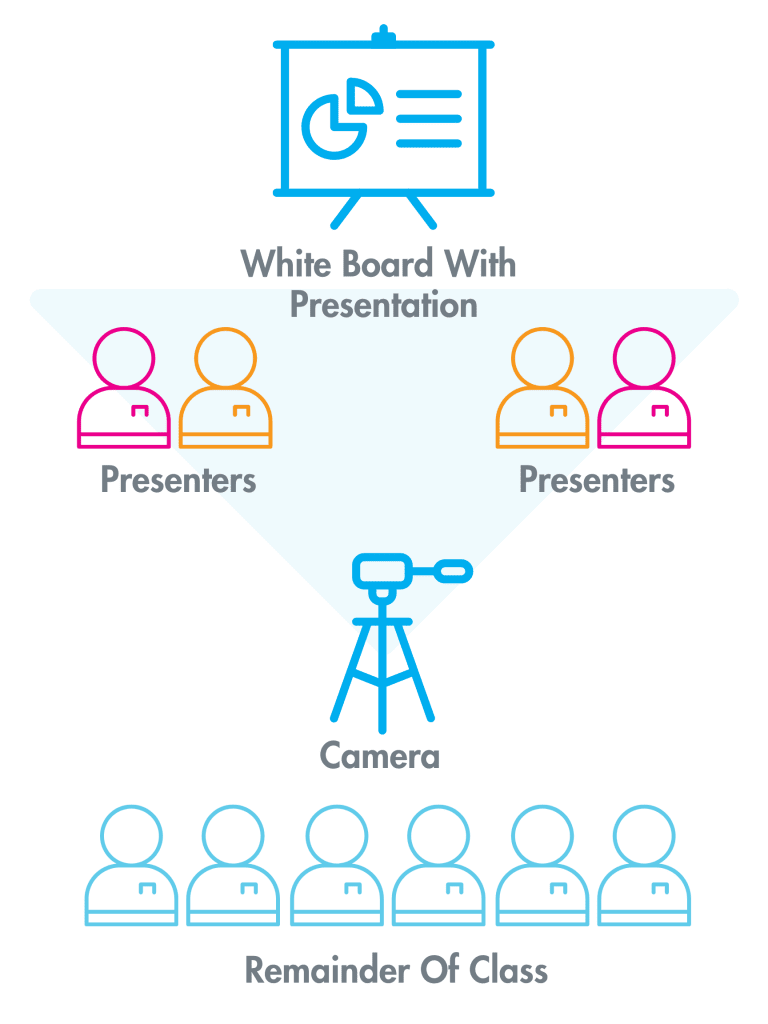Roger Du
Roger Du is a dedicated educator with a specific interest in adolescent mental health, immigrant parental involvement, and college access. He brings over 7 years of classroom experience and program development for educational nonprofits. Previously, Roger served as a Youth Job-Readiness Program Director, school counselor, and social studies teacher in Bangkok, Thailand. As a native New Yorker, Roger is devoted to advocating for the youth of New York City. Roger is a graduate of St. John’s University with a Bachelor’s in Adolescent Education with a concentration of History and a Master’s in School Counseling. In his spare time, Roger enjoys playing basketball, scuba diving, and taking his dog, Chance to the dog park.