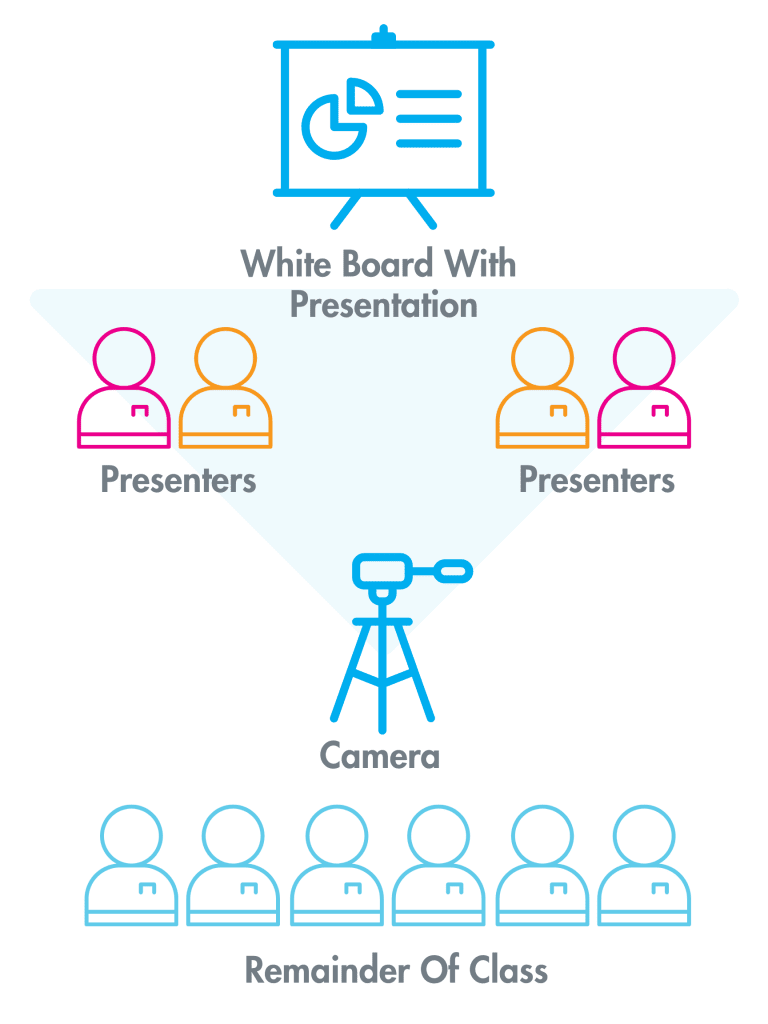Will You Be Replaced by a Robot?

Google is buying all the robots. Amazon wants mini-drones to deliver goods to our doorsteps. Most wondrous of all, robots are now collaborating with each other via their very own […]
Youth Entrepreneurs Show First Business Plan Presentations

As adolescents we all believe that our personal struggles are unique, and no one else can possibly understand what we are going through. Although it may be true in terms […]
BUILD & MassChallenge Inspire Young Entrepreneurs

Students from four Boston high schools are finding the motivation to work hard in school through an entrepreneurship program offered by BUILD Greater Boston. BUILD’s most recent event, in partnership […]
BUILD 1st Annual Entrepreneurs Olympics

Dust off your sneakers and bust out the jumping jacks, because BUILD Boston is preparing for its first annual Entrepreneurs Olympics this Thursday, August 1! The Entrepreneurs Olympics is hosted […]
E2 Teams Attend Launch Camp

On Tuesday, July 2, rising 10th graders in BUILD attended “Launch Camp.” Launch Camp is a BUILD tradition that prepares students for their transition into the BUILD Youth Business Incubator […]
Students Honored at the first BUILD Step-Up Ceremony

Last week, BUILD hosted its first Step-Up Ceremony at the Suffolk University Entrepreneurship Center in downtown Boston. This ceremony was meant to demonstrate to the sophomore students the importance of […]
Student Progress Shines in Showcase Two

Last week the students from Another Course to College and Charlestown High participated in their second Showcase. Judges from notable companies such as PayPal, Reebok and Microsoft gave their advice […]
Northeastern Hosts Business Skills Workshop

Last week, students from Jeremiah E. Burke and Charlestown High School went to Northeastern University for their Business Skills Showcase. Before starting, the students and mentors were treated to some […]
BUILD’s Image Skills: Shaping Student Success

This week, the students and mentors from ACC and CASH went to MIT and State Street respectively to participate in a Business Skills Workshop. The students split up into three […]