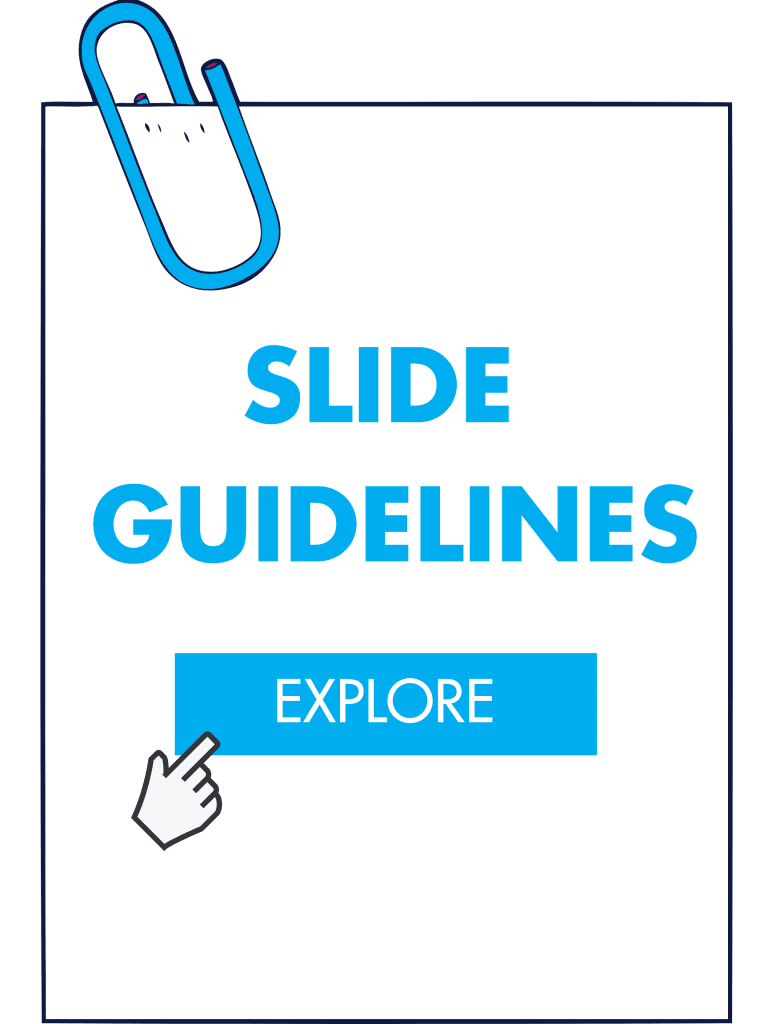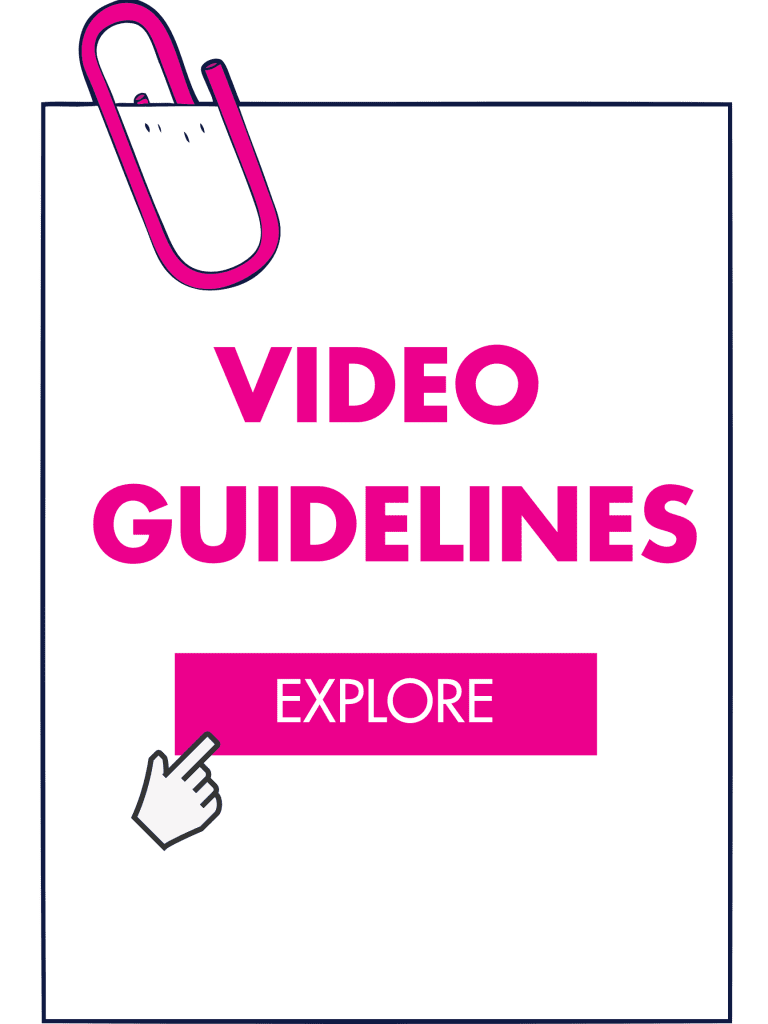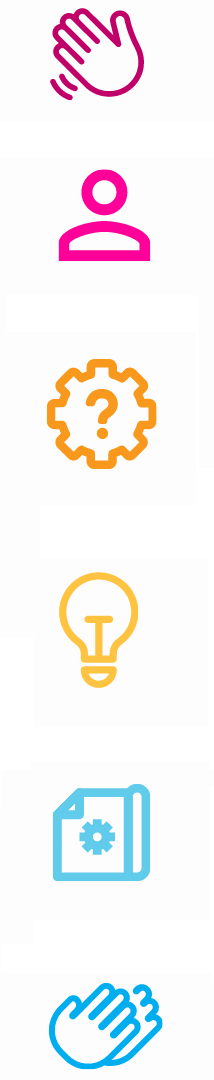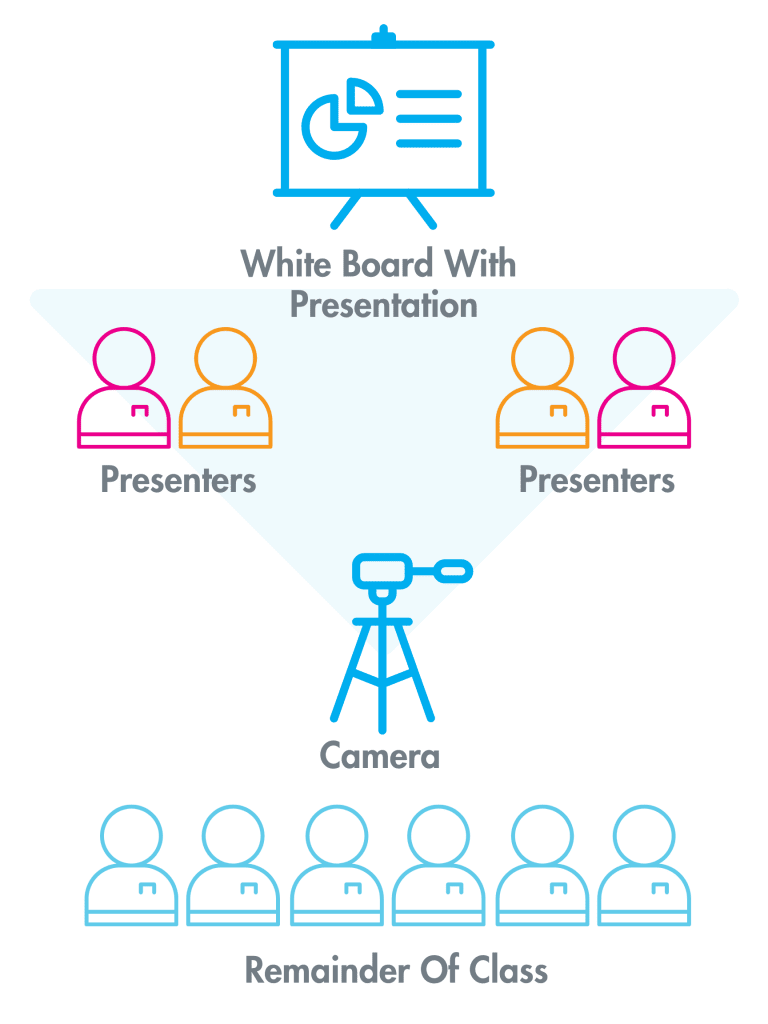2023 Greater Boston
Youth Pitch Competition
Brought to you by BUILD.org
Compete for prizes and win the
Youth Entrepreneurship Competition title!
Show your Community Pride!
Youth Entrepreneurship Competition title!
Show your Community Pride!
Engage Your Students In Interactive Project-Based Learning
Receive Free Training & 10 Hour Project-Based Curriculum
Help Your Youth Become The CEO Of Their Own Lives
BUILD.org is excited to announce our 2023 Greater Boston Youth Pitch Competition! This youth entrepreneurship competition furthers the BUILD mission to arm our youth with real world experiences and skills. Students will be led through the human-centered design process to create and pitch their own business idea. Additionally, they'll compete for cash prizes and a partner stipend. This competition will have teams from schools or community organizations across Greater Boston experience BUILD’s Design Challenge.
Youth Entrepreneurship Competition Timeline & Details
January 2023
Complete 10 Hour Design Challenge
Feburary 24
Video Submission Deadline
March 3
Final Teams Selected
April 5
Final Teams Pitch to Panel of Live Judges
Teams of 2-6 students will:
Empathize and identify a problem in their school or community
Develop a Business Idea to help solve a problem
Practice their pitches and create a 2-3 minute video pitch submission
Top teams will pitch their idea live to a panel of judges in the final round to win cash prizes
Teams of 2-6 students will:
Empathize and identify a problem in their school or community
Develop a Business Idea to help solve their community
Practice their pitches and create a 2-3 minute video pitch submission
Top teams will pitch their idea live to a panel of judges in the final round to win cash prizes
Educator Benefits & Prizes

BUILD Educator Swag for Participation
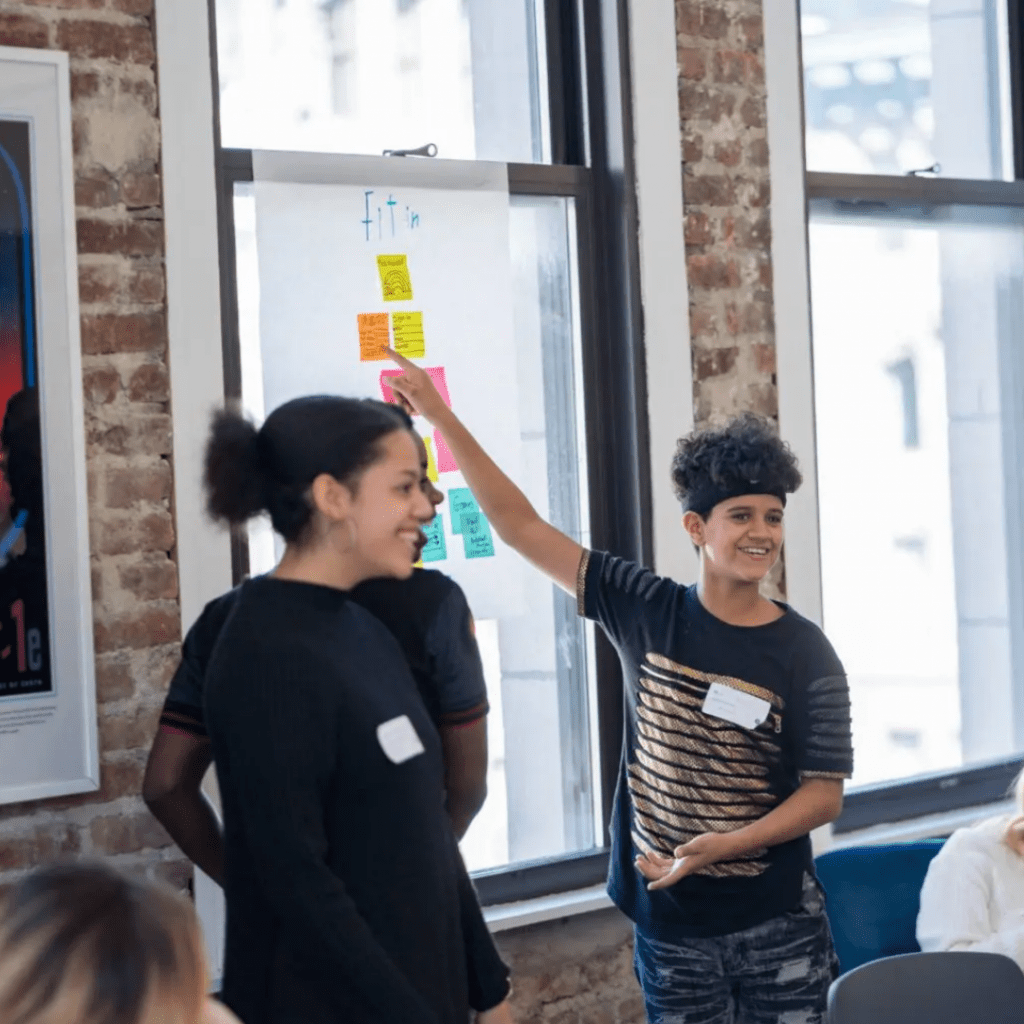
Free 90 Minute Professional Development Training on Design Thinking

Free 10-hour Curriculum on Human-Centered Design
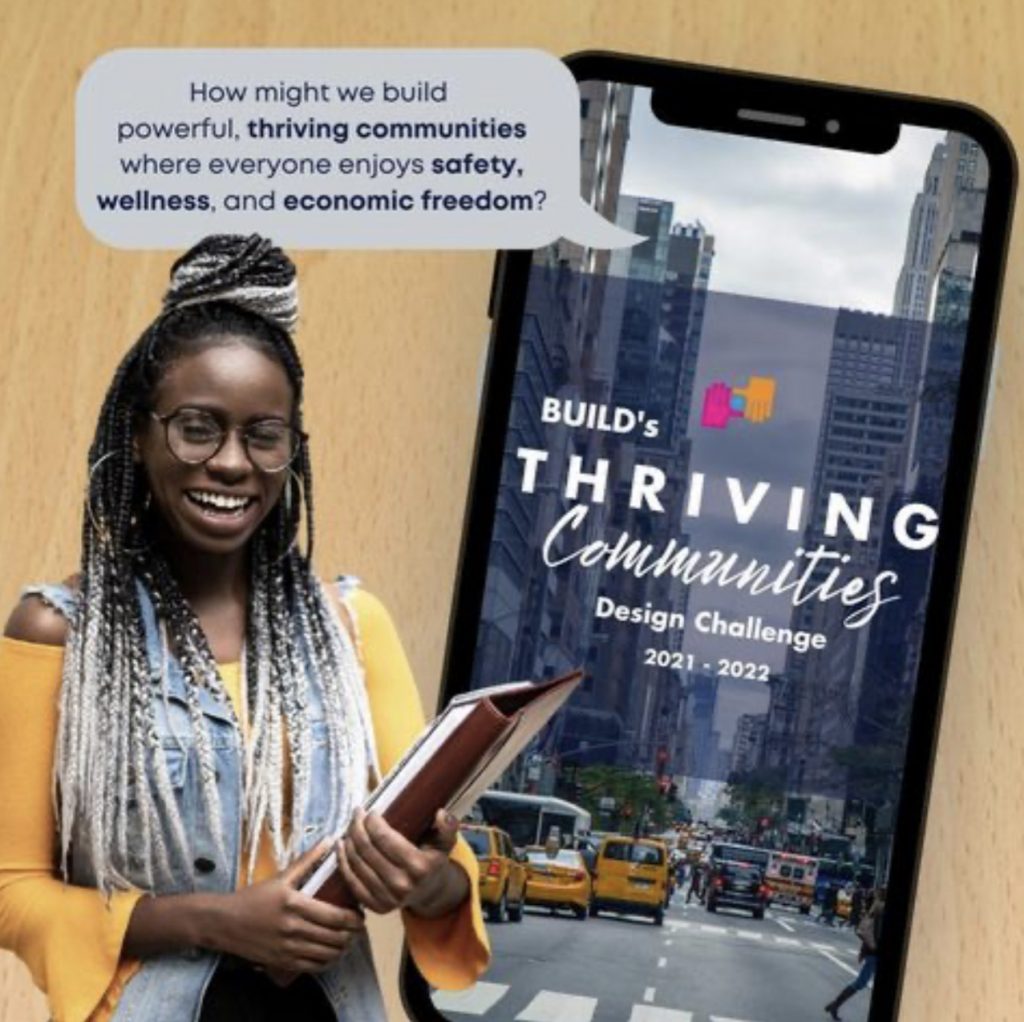
Interactive & digitized learning platform
Competition Awards
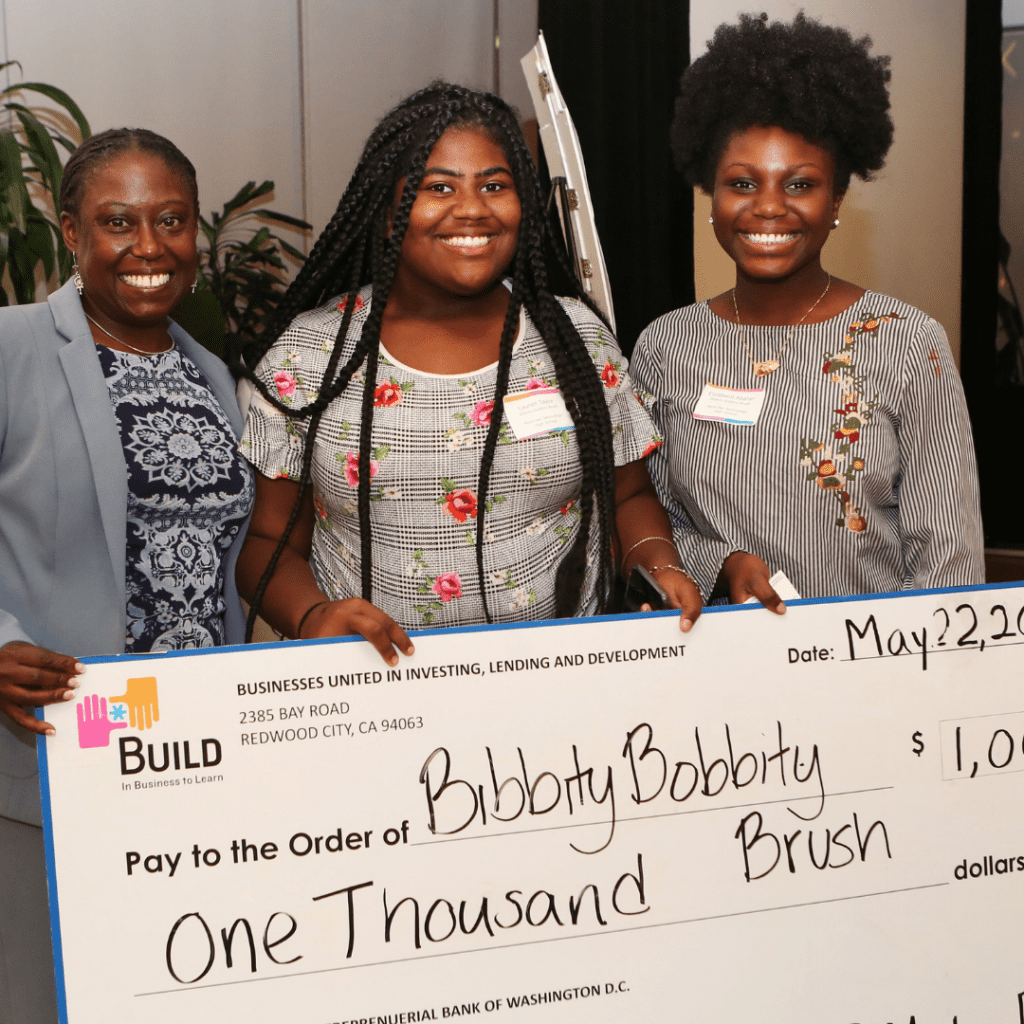
$5000 in Cash Prizes to be awarded to top business teams
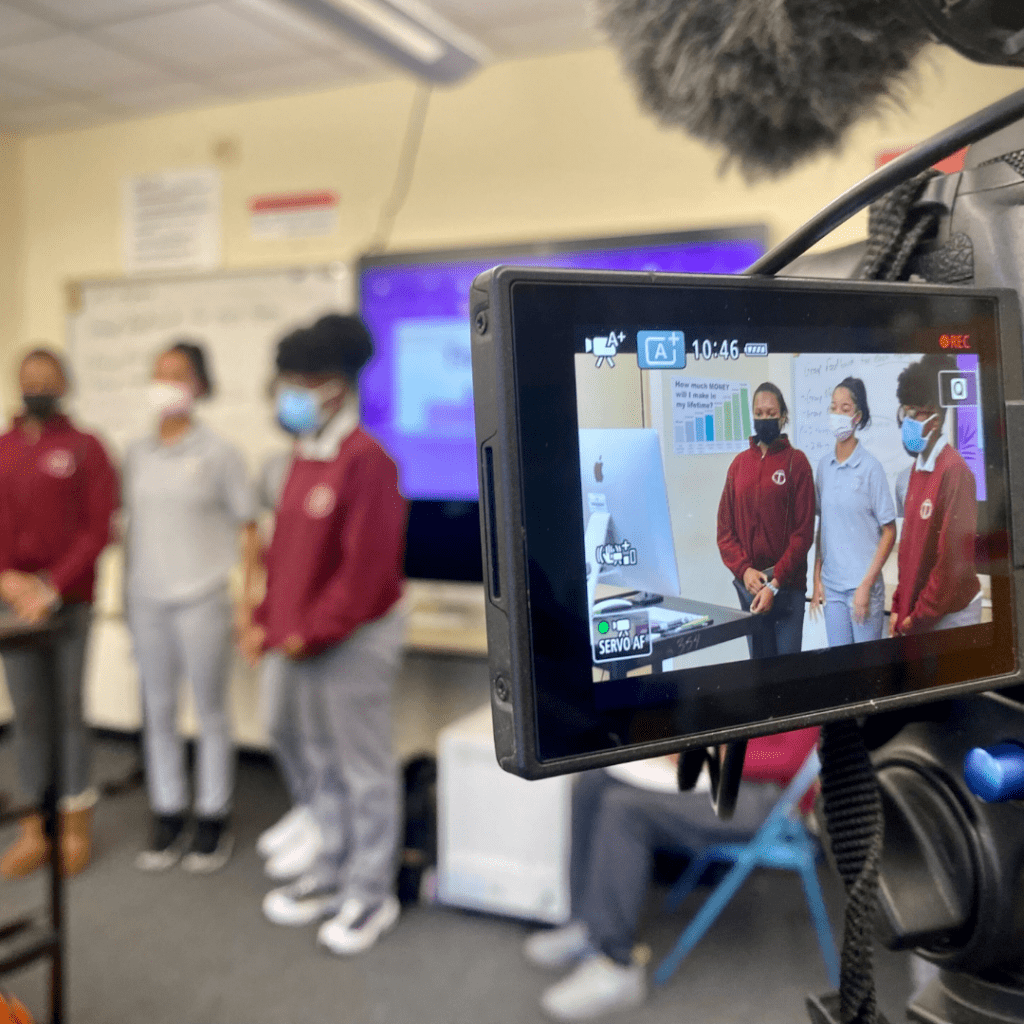
$500 DonorsChoose Classroom Rewards Gift Cards for the first 30 educators

Organization pride and the Winning title of Greater Boston's Youth Pitch Competition Champion
Presentation Guidelines
RUBRIC
IDEA
The idea directly addresses the problem in the team's POV statement.
The student's idea is innovative and offers a unique premise.
There is a need for this idea in the real world.
PROTOTYPE
The team has a clear example of their idea and explanation of how their product, service, or campaign works by using a prototype (storyboard).
The team offered a clear explanation of how their idea might work through a demonstration, video, or a corresponding method.
PRESENTATION
The presentation had a clear introduction and closing. It follows the presentation guidelines and tips.
Visuals were displayed to show the team's notes/and or prototype. Images and text formatting is clear, neat, and effort is evident.
All team members participated in the presentation.
Clear voice projection was used.
Frequently Asked Questions
How long does it take to complete the BUILD Design Challenge?
It takes about 10 hours to complete the BDC curriculum. For the Greater Boston Youth Pitch Competition, it can be completed over a period of 2 to 6 weeks.
Who can participate in the competition?
Youth from any school or CBO in the Greater Boston region can participate in the Design Challenge! Teams are 2-6 students in size and there is no limit to how many teams can participate from a given school or CBO. There are 3 divisions for this competition - 1st Division (11th & 12th Grade), 2nd Division (9th & 10th Grade), and 3rd Division (7th & 8th Grade).
Who delivers the BDC curriculum?
Any educator or program staff that already works with the students at the school or CBO. This adult must complete a 90-minute training with BUILD staff to access the curriculum.
What does student participation look like?
Each lesson involves students completing activities related to the 5-Step design thinking process: empathize, define, ideate, prototype, test. After completing all five steps, student teams submit a 2-3 minute video pitch for their business idea. Each video will be assessed by judges using a scoring rubric. The top teams will be selected to pitch at an in-person event with a live panel of judges for a chance to win cash prizes!
When does the youth pitch competition begin and end?
The Greater Boston Youth Pitch Competition kicks off on Monday, January 9th and the final pitch competition event will be held on Thursday, March 23rd.
How do I register?
Register for the info session at this link! https://www.eventbrite.com/e/greater-boston-youth-pitch-competition-info-session-tickets-439919309497
Interested but not sure you can attend the info session? Enter your email at the top of this page!
What is the cost?
There is no fee to participate in this competition! Funding is provided by BUILD’s generous philanthropic supporters.
What is DonorsChoose?
DonorsChoose is a national nonprofit that allows individuals to donate directly to public school classroom projects. The first 30 educators who sign up, get trained, and complete the challenge with students will earn a $500 gift card!