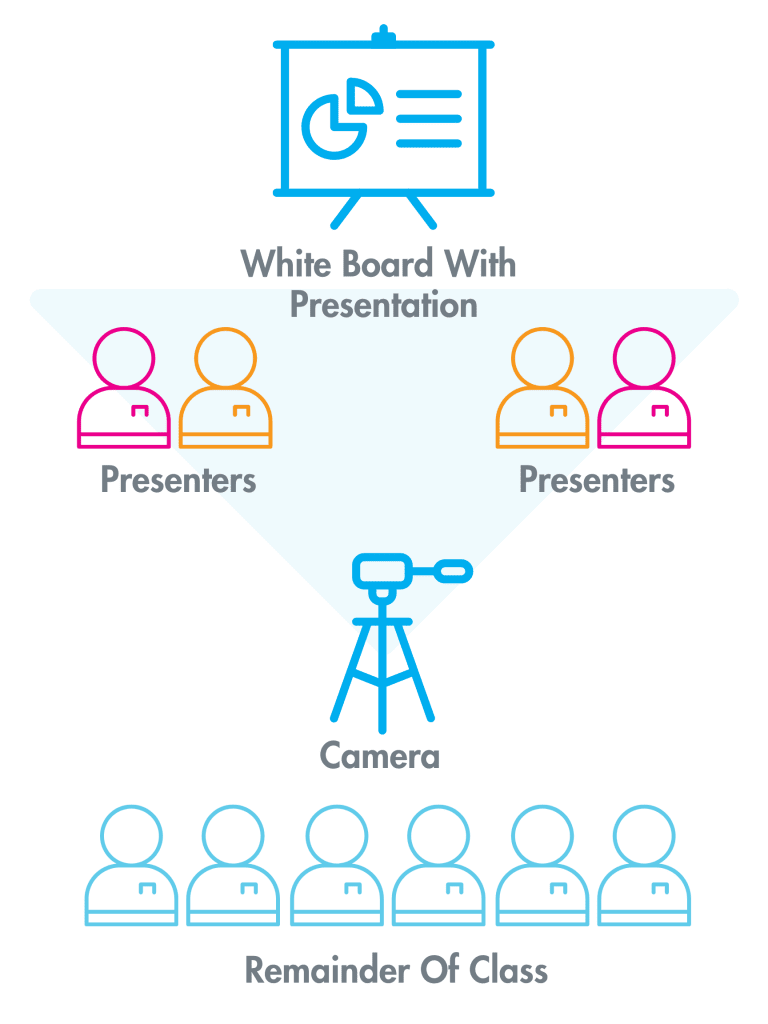A Taste of Entrepreneurship Success!

BUILD: Metro DC’s Regional Executive Director, Bryce Jacobs; Gala Honoree, Chef Jose Andres; BUILD President, Chuck Salter
The 5th Annual BUILD Gala

With generous contributions from our investors, the Gala raised $1.8 million!
NYC, here we come!

On October 29, BUILD hosted its first ever NYC event. Friends and family of BUILD gathered at the Tasting Table Test Kitchen to get an update on our work, hear […]
Showcase One Takes Boston by Storm

Our young entrepreneurs sure showed the snow – and our judges – at BUILD’s annual Showcase One! Over the last three weeks, BUILD freshman students in our four schools competed against each […]
BUILD in Boston’s Third Annual Open House Event

On January 20th, students, mentors and friends to BUILD gathered to witness our Downtown Youth Business Incubator in action! Ayele Shakur, BUILD in Boston’s Regional Executive Director, kicked off BUILD […]