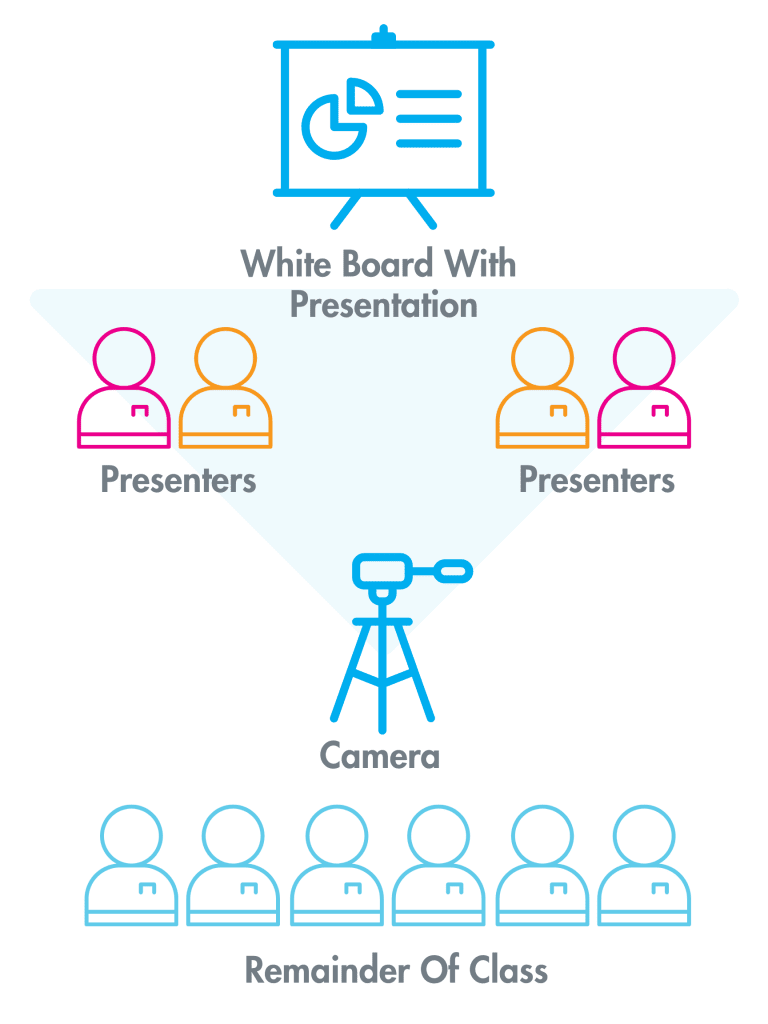Thais Rezende
Thais comes to us from BizWorld, having formerly spent the last eight years as BizWorld’s CEO, where she grew the organization to become the largest teacher-led entrepreneurship education non-profit in […]
Gagan Kanjlia
Ajay Agarwal
Ajay invests in early-stage software with a focus on front-office SaaS, AI/ML infrastructure, and supply chain technology. Prior to Bain Capital Ventures, Ajay led product and sales as an early […]