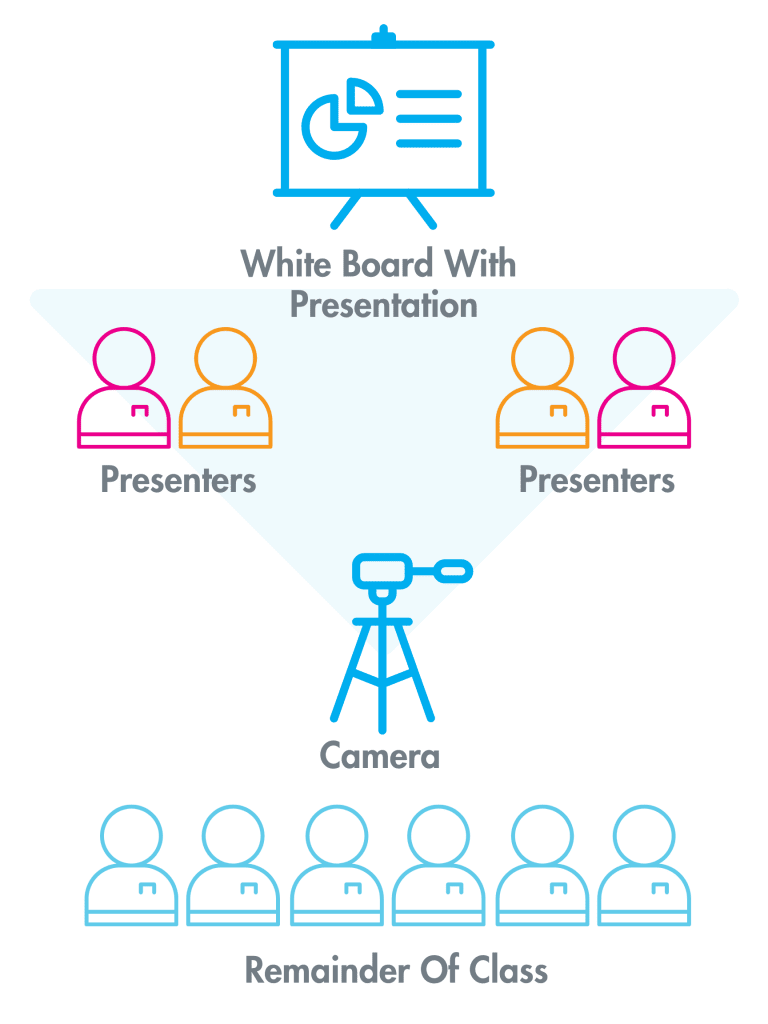Happy #ThankYourMentor Day!

Happy National Mentoring Month! Over the past few weeks, we have been highlighting a few of our amazing mentors on twitter, facebook, and LinkedIn. Today, on #ThankYourMentorDay, we are thrilled to honor […]
BUILD’s Holiday Shopping Guide
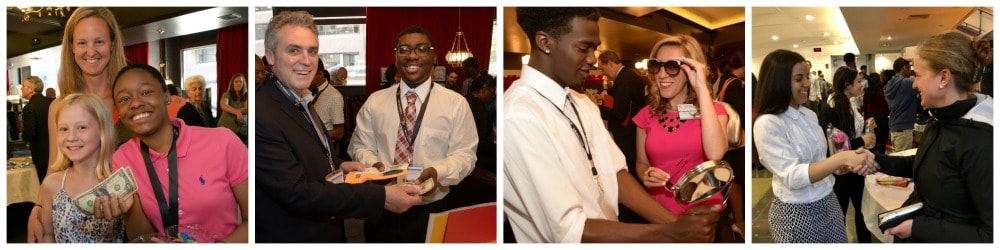
This holiday season, shop for unique gifts sold by Boston high school students in the BUILD program. Below is a calendar of student selling events in December, 2017. Cash and […]
BUILD Boston Welcomes LogMeIn CEO Bill Wagner to Our Board

BUILD Boston announced today that LogMeIn’s President and CEO William Wagner has joined our Board. The largest software company in Boston, LogMeIn is one of the world’s top 10 SaaS companies […]
#Winning at the 5th Annual BUILD Entrepreneur Games

Brains, brawn, and whatever it takes to win a pony hop race were all in evidence yesterday at the 5th Annual BUILD Entrepreneur Games, held at the Reggie Lewis Track […]
BUILD stands with DREAMers

BUILD’s Executive Committee sent a letter to its staff in response to the Trump Administration’s announcement to end the Deferred Action for Childhood Arrivals (DACA). BUILD strives to always put […]
John Hancock sponsors BUILD students via MLK Scholars

BUILD Boston recently welcomed fifteen high school students into the office to kick off their six-week long journey as MLK Summer Scholars. The MLK Scholar Program, established by John Hancock […]
BUILD Boston’s Regional Executive Director, Ayele Shakur, is selected as a 2017 Barr Fellow

BUILD Boston’s Regional Executive Director, Ayele Shakur, has been selected to join the Barr Fellows Class of 2017 in recognition of her outstanding leadership while serving Boston communities. The Barr […]
Ninth Graders Showcase Entrepreneurial Skills in the BUILDFest Pitch Challenge

Four ninth grade student business teams pitched to guest judges Deval Patrick and former New England Patriot Jerod Mayo at the BUILDFest Pitch Challenge at the Renaissance Waterfront last night. […]
BUILD Students Place 3rd in National Competition; Featured on FOX25

LAS VEGAS – Aroma Squeeze, a BUILD student-led business run by four sophomores from the Community Academy of Science and Health, a high school in Dorchester, placed third in the […]